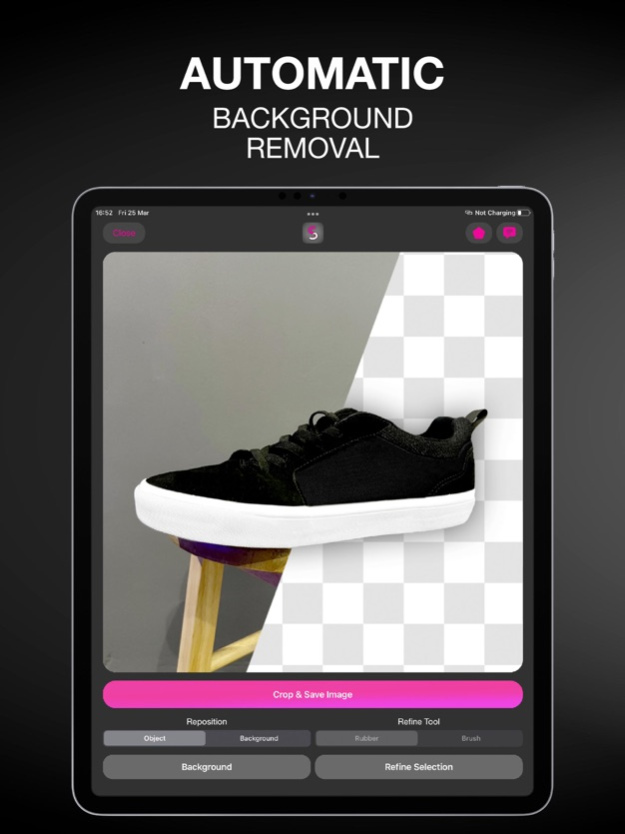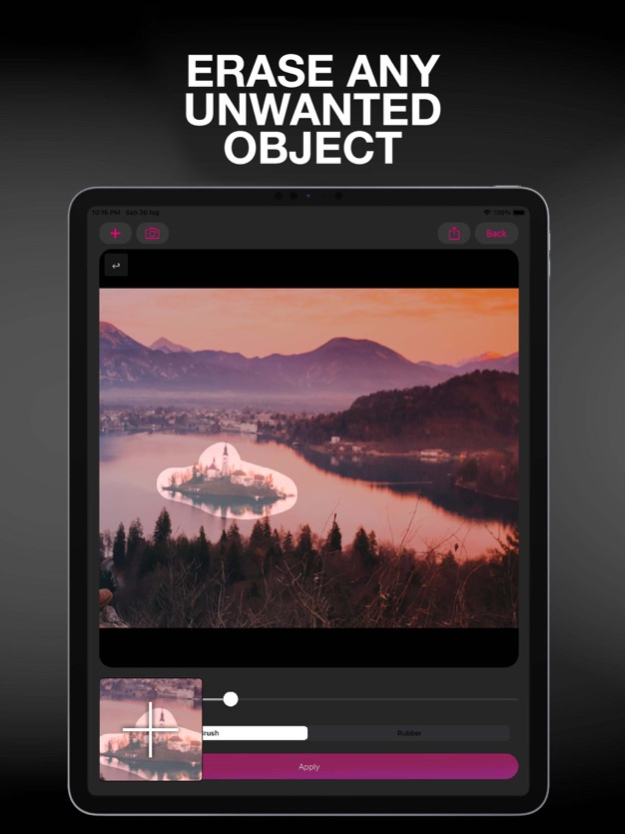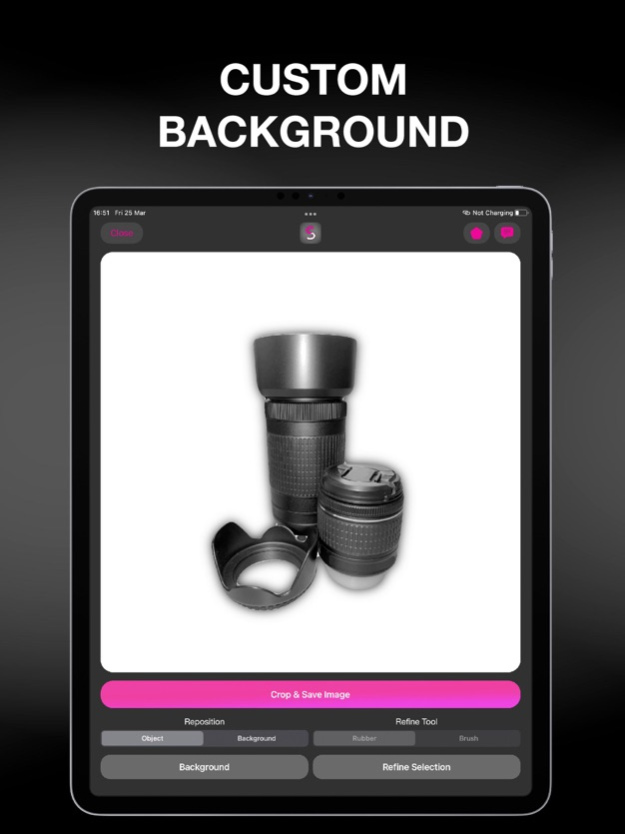Cut Sage: Create Product Photo 1.2.5
Free Version
Publisher Description
Remove the background in any photo, automatically and in a glance! Make professional product photos with a perfect background to use on Instagram, Shopify, Ebay, Poshmark
AUTOMATICALLY REMOVE BACKGROUND & OBJECTS WITH AI
Removes the background or any object in a glance, just add the photo, tap remove and the app will do everything by itself!
Everything is done by Artificial Intelligence. Not only it is perfect for ECOMMERCE products, INSTAGRAM and SHOPIFY professional listings but also for STICKERS!
COLOR, IMAGES, WHITE AND GRADIENT BACKGROUNDS
Change the new background to a custom color, white, another image, a gradient or a preset!
ADD TEXT, SHAPES AND PHOTOS
Add text and shapes to enrich your result!
CUSTOM STYLES
Edit the outlines, the colors and the shadows!
PERFECT FOR COMMERCIAL USES
Make professional results to improve your sales on platforms like Instagram, Shopify, Poshmark and Ebay!
MAKE STICKER PACKS
Bring your results to WhatsApp by adding them to Sticker Packs!
THE BEST AUTO-REMOVER
It uses the latest technologies for auto background removal.
Don't believe it? Give it a try, for free!
By using the app you accept the Terms of Use and the Privacy Policy available at https://www.genovasoftworks.com/terms.php.
Sep 21, 2023
Version 1.2.5
September 2023 Update:
- Automatic Eraser: You can now erase any object from your photos with just few taps!
- Updated for iOS 17, iPhone 15 and 15 Pro;
- Improvements.
About Cut Sage: Create Product Photo
Cut Sage: Create Product Photo is a free app for iOS published in the Other list of apps, part of Network & Internet.
The company that develops Cut Sage: Create Product Photo is GENOVA Softworks. The latest version released by its developer is 1.2.5.
To install Cut Sage: Create Product Photo on your iOS device, just click the green Continue To App button above to start the installation process. The app is listed on our website since 2023-09-21 and was downloaded 0 times. We have already checked if the download link is safe, however for your own protection we recommend that you scan the downloaded app with your antivirus. Your antivirus may detect the Cut Sage: Create Product Photo as malware if the download link is broken.
How to install Cut Sage: Create Product Photo on your iOS device:
- Click on the Continue To App button on our website. This will redirect you to the App Store.
- Once the Cut Sage: Create Product Photo is shown in the iTunes listing of your iOS device, you can start its download and installation. Tap on the GET button to the right of the app to start downloading it.
- If you are not logged-in the iOS appstore app, you'll be prompted for your your Apple ID and/or password.
- After Cut Sage: Create Product Photo is downloaded, you'll see an INSTALL button to the right. Tap on it to start the actual installation of the iOS app.
- Once installation is finished you can tap on the OPEN button to start it. Its icon will also be added to your device home screen.